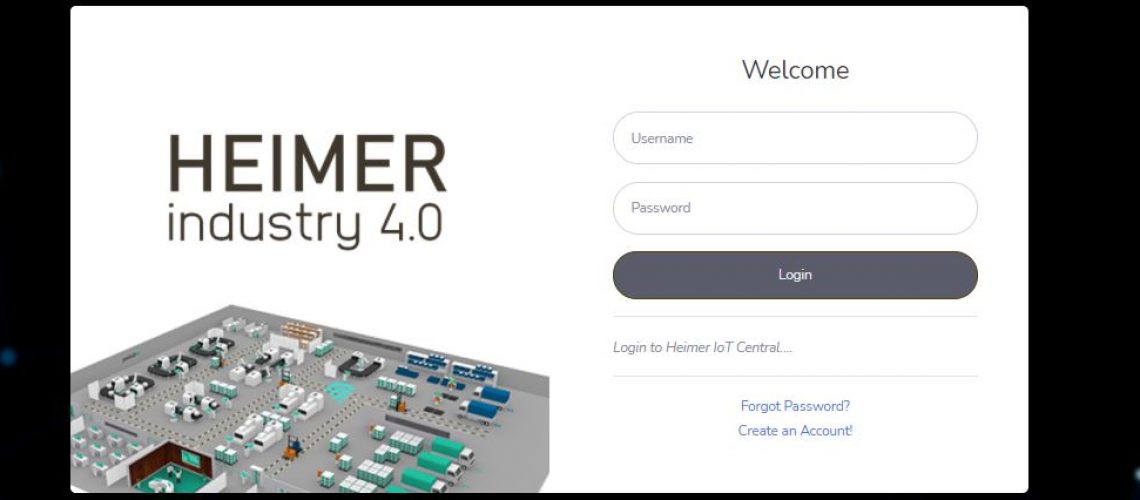
HEIMER Portal allows management of HEIMER IoT nodes centrally over the web. All I/O and data relate configurations can be accessed via HEIMER portal.
Click Here to register on HEIMER Portal.
Click Here to login to HEIMER Portal.
Once you login into HEIMER Portal you can see the list of devices and access information to dashboard.
Connecting a new device to HEIMER Portal
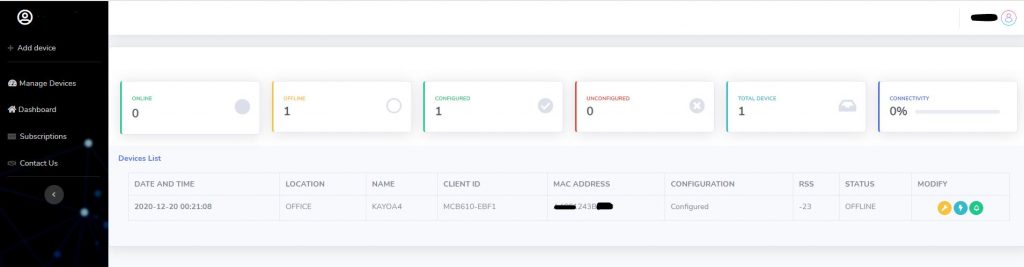
Click the Yellow icon to enter I/O configuration
Click the Blue icon to Flash the Status indicator of the device
Click the Green Icon to enter Alert configuration
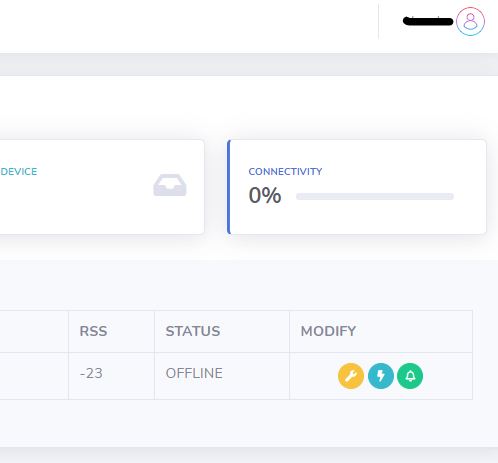
+94 11 2057756
[email protected]o
HEIMER LTD.
“Green Cliff, Midigama East,
Weligama, Sri Lanka
10250
Resources
Support
Applications
All rights reserved by www.edgefactory.io. Powered by Ceylon Systems