
HEIMER provides simple end nodes for industrial applications, where WiFi connectivity is available. Devices are capable of configuring WiFi connection settings by connecting to the temporary access point on end node.
Once the the device establish a successful connecting with WiFi network. The device can be configured remotely over HERIMER portal.
Connecting to WiFI access point

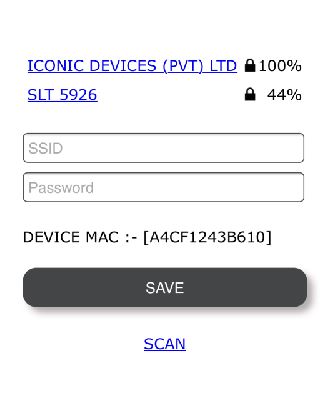
After successful connection to the WiFi Access point the device Status LED starts glowing Green.
For connecting the device to monitoring services, refer to the Getting Started with HEIMER Portal
For technical assistance contact us on:
[email protected]

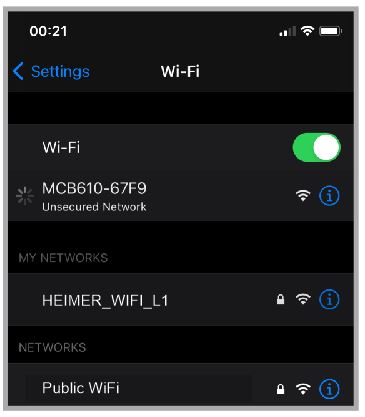
8 In the configuration page Select CONFIGURE WiFi

Thank you for the interest in HEIMER IoT Solutions.
+94 11 2057756
[email protected]o
HEIMER LTD.
“Green Cliff, Midigama East,
Weligama, Sri Lanka
10250
Resources
Support
Applications
All rights reserved by www.edgefactory.io. Powered by Ceylon Systems